实现效果:

HTML代码
<!DOCTYPE html><html class="menu">
<html>
<head>
<meta charset="utf-8"/>
<meta http-equiv="X-UA-Compatible" content=="IE=edge"/>
<meta name="google" value="notranslate"/>
<title>Side Menu</title>
<link rel="stylesheet" type="text/css" href="css/menu.css">
<link rel="stylesheet" type="text/css" href="https://netdna.bootstrapcdn.com/font-awesome/4.0.3/css/font-awesome.css" rel="stylesheet">
</head>
<body>
</div><nav class="main-menu">
<div>
<a class="logo" href="http://startific.com">
</a>
</div>
<div class="settings"></div>
<div class="scrollbar" id="style-1">
<ul>
<li>
<a href="http://startific.com">
<i class="fa fa-home fa-lg"></i>
<span class="nav-text">Home</span>
</a>
</li>
<li>
<a href="http://startific.com">
<i class="fa fa-user fa-lg"></i>
<span class="nav-text">Login</span>
</a>
</li>
<li>
<a href="http://startific.com">
<i class="fa fa-envelope-o fa-lg"></i>
<span class="nav-text">Contact</span>
</a>
</li>
<li>
<a href="http://startific.com">
<i class="fa fa-heart-o fa-lg"></i>
<span class="share">
<div class="addthis_default_style addthis_32x32_style">
<div style="position:absolute;
margin-left: 56px;top:3px;">
<a href="https://www.facebook.com/sharer/sharer.php?u=" target="_blank" class="share-popup"><img src="http://icons.iconarchive.com/icons/danleech/simple/512/facebook-icon.png" width="30px" height="30px"></a>
<a href="https://twitter.com/share" target="_blank" class="share-popup"><img src="https://cdn1.iconfinder.com/data/icons/metro-ui-dock-icon-set--icons-by-dakirby/512/Twitter_alt.png" width="30px" height="30px"></a>
<a href="https://plusone.google.com/_/+1/confirm?hl=en&url=_URL_&title=_TITLE_
" target="_blank" class="share-popup"><img src="http://icons.iconarchive.com/icons/danleech/simple/512/google-plus-icon.png" width="30px" height="30px"></a>
</div>
<script type="text/javascript">var addthis_config = {"data_track_addressbar":true};</script>
<script type="text/javascript" src="//s7.addthis.com/js/300/addthis_widget.js#pubid=ra-4ff17589278d8b3a"></script>
</span>
<span class="twitter"></span>
<span class="google"></span>
<span class="fb-like">
<iframe src="//www.facebook.com/plugins/like.php?href=http://facebook.com/startific&width&layout=button&action=like&show_faces=false&share=false&height=35" scrolling="no" frameborder="0" style="border:none; overflow:hidden; height:35px;" allowTransparency="true"></iframe>
</span>
<span class="nav-text">
</span>
</a>
</li>
</li>
<li class="darkerlishadow">
<a href="http://startific.com">
<i class="fa fa-clock-o fa-lg"></i>
<span class="nav-text">News</span>
</a>
</li>
<li class="darkerli">
<a href="http://startific.com">
<i class="fa fa-desktop fa-lg"></i>
<span class="nav-text">Technology</span>
</a>
</li>
<li class="darkerli">
<a href="http://startific.com">
<i class="fa fa-plane fa-lg"></i>
<span class="nav-text">Travel</span>
</a>
</li>
<li class="darkerli">
<a href="http://startific.com">
<i class="fa fa-shopping-cart"></i>
<span class="nav-text">Shopping</span>
</a>
</li>
<li class="darkerli">
<a href="http://startific.com">
<i class="fa fa-microphone fa-lg"></i>
<span class="nav-text">Film & Music</span>
</a>
</li>
<li class="darkerli">
<a href="http://startific.com">
<i class="fa fa-flask fa-lg"></i>
<span class="nav-text">Web Tools</span>
</a>
</li>
<li class="darkerli">
<a href="http://startific.com">
<i class="fa fa-picture-o fa-lg"></i>
<span class="nav-text">Art & Design</span>
</a>
</li>
<li class="darkerli">
<a href="http://startific.com">
<i class="fa fa-align-left fa-lg"></i>
<span class="nav-text">Magazines
</span>
</a>
</li>
<li class="darkerli">
<a href="http://startific.com">
<i class="fa fa-gamepad fa-lg"></i>
<span class="nav-text">Games</span>
</a>
</li>
<li class="darkerli">
<a href="http://startific.com">
<i class="fa fa-glass fa-lg"></i>
<span class="nav-text">Life & Style
</span>
</a>
</li>
<li class="darkerlishadowdown">
<a href="http://startific.com">
<i class="fa fa-rocket fa-lg"></i>
<span class="nav-text">Fun</span>
</a>
</li>
</ul>
<li>
<a href="http://startific.com">
<i class="fa fa-question-circle fa-lg"></i>
<span class="nav-text">Help</span>
</a>
</li>
<ul class="logout">
<li>
<a href="http://startific.com">
<i class="fa fa-lightbulb-o fa-lg"></i>
<span class="nav-text">
BLOG
</span>
</a>
</li>
</ul>
</nav>
</body>
</html>CSS
body
{
margin:0px;
padding:0px;
font-family: "Open Sans", arial;
background:url('https://static.tumblr.com/94eb957a00fd03c0c2f7d26decd71578/u1rhacw/osAmyyh1q/tumblr_static_tumblr_static_gaussian_blur_gradient_desktop_1680x943_wallpaper-393751.jpg');
color:#fff;
font-weight:300;
}
@import url(//netdna.bootstrapcdn.com/font-awesome/4.0.3/css/font-awesome.css);
}
@import url(https://fonts.googleapis.com/css?family=Titillium+Web:300);
.logo{
}
.settings {
height:73px;
float:left;
background:url( https://s3.postimg.org/bqfooag4z/startific.jpg);
background-repeat:no-repeat;
width:250px;
margin:0px;
text-align: center;
font-size:20px;
font-family: 'Strait', sans-serif;
}
.scrollbar
{
height: 90%;
width: 100%;
overflow-y: hidden;
overflow-x: hidden;
}
.scrollbar:hover
{
height: 90%;
width: 100%;
overflow-y: scroll;
overflow-x: hidden;
}
#style-1::-webkit-scrollbar-track
{
border-radius: 2px;
}
#style-1::-webkit-scrollbar
{
width: 5px;
background-color: #F7F7F7;
}
#style-1::-webkit-scrollbar-thumb
{
border-radius: 10px;
-webkit-box-shadow: inset 0 0 6px rgba(0,0,0,.3);
background-color: #BFBFBF;
}
.fa-lg {
font-size: 1em;
}
.fa {
position: relative;
display: table-cell;
width: 55px;
height: 36px;
text-align: center;
top:12px;
font-size:20px;
}
.main-menu:hover, nav.main-menu.expanded {
width:250px;
overflow:hidden;
opacity:1;
}
.main-menu {
background:#F7F7F7;
position:absolute;
top:0;
bottom:0;
height:100%;
left:0;
width:55px;
overflow:hidden;
-webkit-transition:width .2s linear;
transition:width .2s linear;
-webkit-transform:translateZ(0) scale(1,1);
box-shadow: 1px 0 15px rgba(0, 0, 0, 0.07);
opacity:1;
}
.main-menu>ul {
margin:7px 0;
}
.main-menu li {
position:relative;
display:block;
width:250px;
}
.main-menu li>a {
position:relative;
width:255px;
display:table;
border-collapse:collapse;
border-spacing:0;
color:#8a8a8a;
font-size: 13px;
text-decoration:none;
-webkit-transform:translateZ(0) scale(1,1);
-webkit-transition:all .14s linear;
transition:all .14s linear;
font-family: 'Strait', sans-serif;
border-top:1px solid #f2f2f2;
text-shadow: 1px 1px 1px #fff;
}
.main-menu .nav-icon {
position:relative;
display:table-cell;
width:55px;
height:36px;
text-align:center;
vertical-align:middle;
font-size:18px;
}
.main-menu .nav-text {
position:relative;
display:table-cell;
vertical-align:middle;
width:190px;
font-family: 'Titillium Web', sans-serif;
}
.main-menu .share {
}
.main-menu .fb-like {
left: 180px;
position:absolute;
top: 15px;
}
.main-menu>ul.logout {
position:absolute;
left:0;
bottom:0;
}
.no-touch .scrollable.hover {
overflow-y:hidden;
}
.no-touch .scrollable.hover:hover {
overflow-y:auto;
overflow:visible;
}
.settings:hover, settings:focus {
background:url( https://s17.postimg.org/74cl7s05b/logo_hover.jpg);
-webkit-transition: all 0.2s ease-in-out, width 0, height 0, top 0, left 0;
-moz-transition: all 0.2s ease-in-out, width 0, height 0, top 0, left 0;
-o-transition: all 0.2s ease-in-out, width 0, height 0, top 0, left 0;
transition: all 0.2s ease-in-out, width 0, height 0, top 0, left 0;
}
.settings:active, settings:focus {
background:url( https://s3.postimg.org/bqfooag4z/startific.jpg);
-webkit-transition: all 0.1s ease-in-out, width 0, height 0, top 0, left 0;
-moz-transition: all 0.1s ease-in-out, width 0, height 0, top 0, left 0;
-o-transition: all 0.1s ease-in-out, width 0, height 0, top 0, left 0;
transition: all 0.1s ease-in-out, width 0, height 0, top 0, left 0;
}
a:hover,a:focus {
text-decoration:none;
border-left:0px solid #F7F7F7;
}
nav {
-webkit-user-select:none;
-moz-user-select:none;
-ms-user-select:none;
-o-user-select:none;
user-select:none;
}
nav ul,nav li {
outline:0;
margin:0;
padding:0;
text-transform: uppercase;
}
.darkerli
{
background-color:#ededed;
text-transform:capitalize;
}
.darkerlishadow
{
background-color:#ededed;
text-transform:capitalize;
-webkit-box-shadow: inset 0px 5px 5px -4px rgba(50, 50, 50, 0.55);
-moz-box-shadow: inset 0px 5px 5px -4px rgba(50, 50, 50, 0.55);
box-shadow: inset 0px 5px 5px -4px rgba(50, 50, 50, 0.55);
}
.darkerlishadowdown
{
background-color:#ededed;
text-transform:capitalize;
-webkit-box-shadow: inset 0px -4px 5px -4px rgba(50, 50, 50, 0.55);
-moz-box-shadow: inset 0px -4px 5px -4px rgba(50, 50, 50, 0.55);
box-shadow: inset 0px -4px 5px -4px rgba(50, 50, 50, 0.55);
}
.main-menu li:hover>a,nav.main-menu li.active>a,.dropdown-menu>li>a:hover,.dropdown-menu>li>a:focus,.dropdown-menu>.active>a,.dropdown-menu>.active>a:hover,.dropdown-menu>.active>a:focus,.no-touch .dashboard-page nav.dashboard-menu ul li:hover a,.dashboard-page nav.dashboard-menu ul li.active a {
color:#fff;
background-color:#00bbbb;
text-shadow: 0px 0px 0px;
}
.area {
float: left;
background: #e2e2e2;
width: 100%;
height: 100%;
}
@font-face {
font-family: 'Titillium Web';
font-style: normal;
font-weight: 300;
src: local('Titillium WebLight'), local('TitilliumWeb-Light'), url(http://themes.googleusercontent.com/static/fonts/titilliumweb/v2/anMUvcNT0H1YN4FII8wpr24bNCNEoFTpS2BTjF6FB5E.woff) format('woff');
}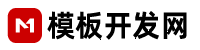





























 18605917465
18605917465 客服QQ
客服QQ